안녕하세요. 워시기 입니다.
이번 포스팅은 앞에서 만든 서버에 연결하기 위한 클라이언트 프로그램입니다.
이전에 클라이언트 프로그램을 만들었는데 조금더 심화해서 만들어봤습니다.
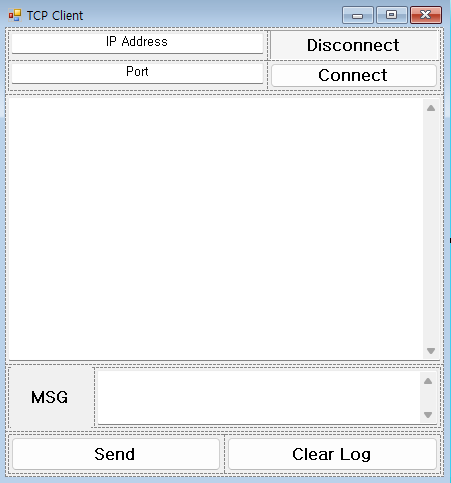
UI 는 동일합니다.
다만 Form에 같이 묶여 있는 소스코드가 아닌 조금더 구조적으로 분리되도록 작성하였습니다.
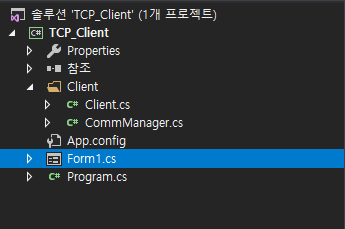
구조적으로는 우선 Client.cs를 만들어서 폼의 동작에 관한 부분을 수행하는 역할을 합니다.
그리고 CommManager.cs를 만들어서 통신에 대한 대부분의 수행을 하도록 합니다.
using System;
using System.Collections.Generic;
using System.ComponentModel;
using System.Data;
using System.Drawing;
using System.Linq;
using System.Text;
using System.Threading.Tasks;
using System.Windows.Forms;
namespace TCP_Client
{
public partial class Form1 : Form
{
Client client;
public Form1()
{
InitializeComponent();
Init();
}
//=============================================================
// 초기화
//=============================================================
void Init()
{
client = new Client(this);
}
//=============================================================
// TBox_IP 클릭이벤트
//=============================================================
private void TBox_IP_MouseClick(object sender, MouseEventArgs e)
{
TBox_IP.Text = "";
TBox_IP.TextAlign = HorizontalAlignment.Left;
}
//=============================================================
// TBox_Port 클릭이벤트
//=============================================================
private void TBox_Port_MouseClick(object sender, MouseEventArgs e)
{
TBox_Port.Text = "";
TBox_Port.TextAlign = HorizontalAlignment.Left;
}
//=============================================================
// 연결 버튼
//=============================================================
private void Btn_Connect_Click(object sender, EventArgs e)
{
if(Btn_Connect.Text == "Connect")
{
int port = 0;
int.TryParse(TBox_Port.Text, out port);
client.SetIpPort(TBox_IP.Text, port);
if (client.Connect())
{
Btn_Connect.Text = "DisConnect";
}
}
else
{
client.Disconnect();
Btn_Connect.Text = "Connect";
}
}
//=============================================================
// 송신 버튼
//=============================================================
private void Btn_Send_Click(object sender, EventArgs e)
{
client.SendData(Tbox_Msg.Text + "\r\n");
}
//=============================================================
// 로그창 삭제 버튼
//=============================================================
private void Btn_ClearLog_Click(object sender, EventArgs e)
{
Tbox_Log.Clear();
}
//=============================================================
// 로그 업데이트
//=============================================================
public void UpdateLog(string msg)
{
if (Tbox_Log.InvokeRequired)
{
Tbox_Log.Invoke(new MethodInvoker(delegate () {
Tbox_Log.AppendText(msg + Environment.NewLine);
}));
}
else
{
Tbox_Log.AppendText(msg + Environment.NewLine);
}
}
//=============================================================
}
}코드는 위와 같습니다.
Init이라는 메서드를 통해 Client 클래스를 인스턴스화하여 기능들을 사용하게 합니다.
using System;
using System.Collections.Generic;
using System.Linq;
using System.Text;
using System.Threading.Tasks;
using System.Windows.Forms;
namespace TCP_Client
{
public class Client
{
Form1 control;
CommManager commManager;
public Client(Form1 form1)
{
control = form1;
Init();
}
//=============================================================
// 초기화
//=============================================================
void Init()
{
commManager = new CommManager();
commManager.eventSendReceiveData += CommManager_eventSendReceiveData;
}
//=============================================================
// 이벤트 처리
//=============================================================
private void CommManager_eventSendReceiveData(string receivedDataStr)
{
control.UpdateLog(receivedDataStr);
}
//=============================================================
// 접속할 IP. Port 설정
//=============================================================
public void SetIpPort(string ipAddress, int port)
{
commManager.SetIpPort(ipAddress, port);
}
//=============================================================
// 서버와 통신 연결
//=============================================================
public bool Connect()
{
return commManager.Connect();
}
//=============================================================
// 데이타 전송
//=============================================================
public void SendData(string msg)
{
commManager.SendData(Encoding.ASCII.GetBytes(msg));
}
//=============================================================
// 서버와 통신 해제
//=============================================================
public void Disconnect()
{
commManager.DisConnect();
}
//=============================================================
}
}Client.cs의 코드는 위와 같습니다.
통신 연결과 해제, 데이타 전송, 수신 데이타 UI 표시 등의 메서드가 있습니다.
이중에서 중요하게 보아야 하는 부분은 CommManager의 이벤트를 처리하는 부분인데
CommManager에서 데이타 수신시 이벤트를 통해 상위 클래스인 Client 클래스로 보냅니다.
commManager.eventSendReceiveData += CommManager_eventSendReceiveData;
위의 코드는 CommManager의 객체인 commManager에 eventSendReceivedData 이벤트를 현재 등록하였고 이벤트 발생시 현재의 클래스의 CommManager_eventSendReceivedData 메서드에서 처리한다는 뜻입니다.
해당 메서드를 따라가면
private void CommManager_eventSendReceiveData(string receivedDataStr)
{
control.UpdateLog(receivedDataStr);
}앞에 Form1의 UpdateLog 메서드를 수신데이타를 파라미터로 전달하여 호출한다는 의미가 됩니다.
이로서 CommManager에서 수신된 데이타는 이벤트를 통해 Client에 등록된 CommManager_eventSendReceivedData 메서드에서 control.Update(receivedDataStr)을 통해 Form1의 로그창에 표시가 됩니다.
이벤트를 등록하고 처리하는 부분은 꼭 익히셔야 하는 부분이기도 합니다.
using System;
using System.Collections.Generic;
using System.Linq;
using System.Text;
using System.Threading.Tasks;
//추가
using System.Net;
using System.Net.Sockets;
using System.Threading;
namespace TCP_Client
{
//=============================================================
// 델리게이트 선언
//=============================================================
public delegate void SendReceivedData(string receivedDataStr);
public class CommManager
{
public bool isConnect = false;
IPEndPoint ipEP = null;
Thread thread = null;
TcpClient tcpClient;
NetworkStream networkStream;
public event SendReceivedData eventSendReceiveData;
//=============================================================
// 수신 쓰레드 시작
//=============================================================
public void StartThread()
{
thread = new Thread(CommProcessThred);
thread.IsBackground = true;
thread.Start();
}
//=============================================================
// 수신 쓰레드
//=============================================================
public void CommProcessThred()
{
try
{
byte[] buffer = new byte[1024];
networkStream = tcpClient.GetStream();
//networkStream.ReadTimeout = 5000;
while (tcpClient.Connected)
{
int rec = networkStream.Read(buffer, 0, buffer.Length);
if (rec > 0)
{
byte[] recArrBytes = new byte[rec];
Array.Copy(buffer, recArrBytes, recArrBytes.Length);
string data = Encoding.ASCII.GetString(recArrBytes);
eventSendReceiveData(data);
Thread.Sleep(1);
}
}
}
catch (Exception e)
{
Console.WriteLine($"Error : {e.ToString()}");
}
}
//=============================================================
// IP, Port 설정
//=============================================================
public void SetIpPort(string ipAddress, int portNumber)
{
ipEP = new IPEndPoint(IPAddress.Parse(ipAddress), portNumber);
}
//=============================================================
// 연결
//=============================================================
public bool Connect()
{
bool isConnect = false;
try
{
tcpClient = TimeOutSocket.Connect(ipEP, 5000);
isConnect = tcpClient.Connected;
if (tcpClient.Connected)
{
StartThread();
}
}
catch (Exception e)
{
}
return isConnect;
}
//=============================================================
// 연결 해제
//=============================================================
public void DisConnect()
{
try
{
thread.Interrupt();
if (networkStream != null)
{
networkStream.Close();
networkStream = null;
}
if (tcpClient != null)
{
tcpClient.Close();
tcpClient = null;
}
}
catch (Exception e)
{
}
}
//=============================================================
// 데이타 전송
//=============================================================
public void SendData(byte[] msg)
{
try
{
if (networkStream == null)
{
networkStream = tcpClient.GetStream();
}
networkStream.Write(msg, 0, msg.Length);
}
catch (Exception e)
{
}
}
//=============================================================
}
public class TimeOutSocket
{
private static bool IsConnectionSuccessful = false;
private static Exception socketexception;
private static ManualResetEvent TimeoutObject = new ManualResetEvent(false);
//===========================================================================================================================================
// TCP 연결 (endPoint [IPAddress, PortNumber], TimeOut)
//===========================================================================================================================================
public static TcpClient Connect(IPEndPoint remoteEndPoint, int timeoutMSec)
{
TimeoutObject.Reset();
socketexception = null;
string serverip = Convert.ToString(remoteEndPoint.Address);
int serverport = remoteEndPoint.Port;
TcpClient tcpclient = new TcpClient();
tcpclient.BeginConnect(serverip, serverport, new AsyncCallback(CallBackMethod), tcpclient);
if (TimeoutObject.WaitOne(timeoutMSec, false))
{
if (IsConnectionSuccessful)
{
return tcpclient;
}
else
{
throw socketexception;
}
}
else
{
tcpclient.Close();
throw new TimeoutException("TimeOut Exception");
}
}
//===========================================================================================================================================
// 연결 확인 콜백
//===========================================================================================================================================
private static void CallBackMethod(IAsyncResult asyncresult)
{
try
{
IsConnectionSuccessful = false;
TcpClient tcpclient = asyncresult.AsyncState as TcpClient;
if (tcpclient.Client != null)
{
tcpclient.EndConnect(asyncresult);
IsConnectionSuccessful = true;
}
}
catch (Exception ex)
{
IsConnectionSuccessful = false;
socketexception = ex;
}
finally
{
TimeoutObject.Set();
}
}
//===========================================================================================================================================
}
//************************************************************************************************************************************************
}
CommManager의 코드는 위와 같습니다.
여기서 중요하게 보셔야 할 부분은 TimeOutSocket 클래스 입니다.
위에서는 2개의 클래스를 한파일에 넣었습니다.
특별한 기술이 있는것은 아니고 통신에 관한 부분이다 보니 같이 두면 보기 편할것 같아서 한파일에 넣었습니다.
일반적으로 TcpClient 클래스를 사용하면 통신이 안될때 대기시간이 약 30초 정도로 길더라고요.
그래서 TcpClient 연결이 안될때 TimeOut을 위해서 만들었습니다.
TimeOutSocket의 Connect메서드에 IPEndPoint와 타임아웃 파라미터를 통해 연결이 되면 TcpClient 객체를 반환하게 합니다.
타임아웃 파라미터가 있어서 연결 실패시 오랜기간 행이 걸려서 대기하는 일을 피하게 해줍니다.
SetIpPort 메서드를 통해 IpEndPoint를 만들고 Connect 메서드를 통해 타임아웃내 통신이 성공하면 StartThread 메서드를 실행하여 수신부분은 쓰레드로 동작하게 합니다.
DisConnect 메서드는 통신 연결 해제를 위한 메서드입니다.
SendData 메서드는 데이타를 전송하기 위한 메서드 입니다.
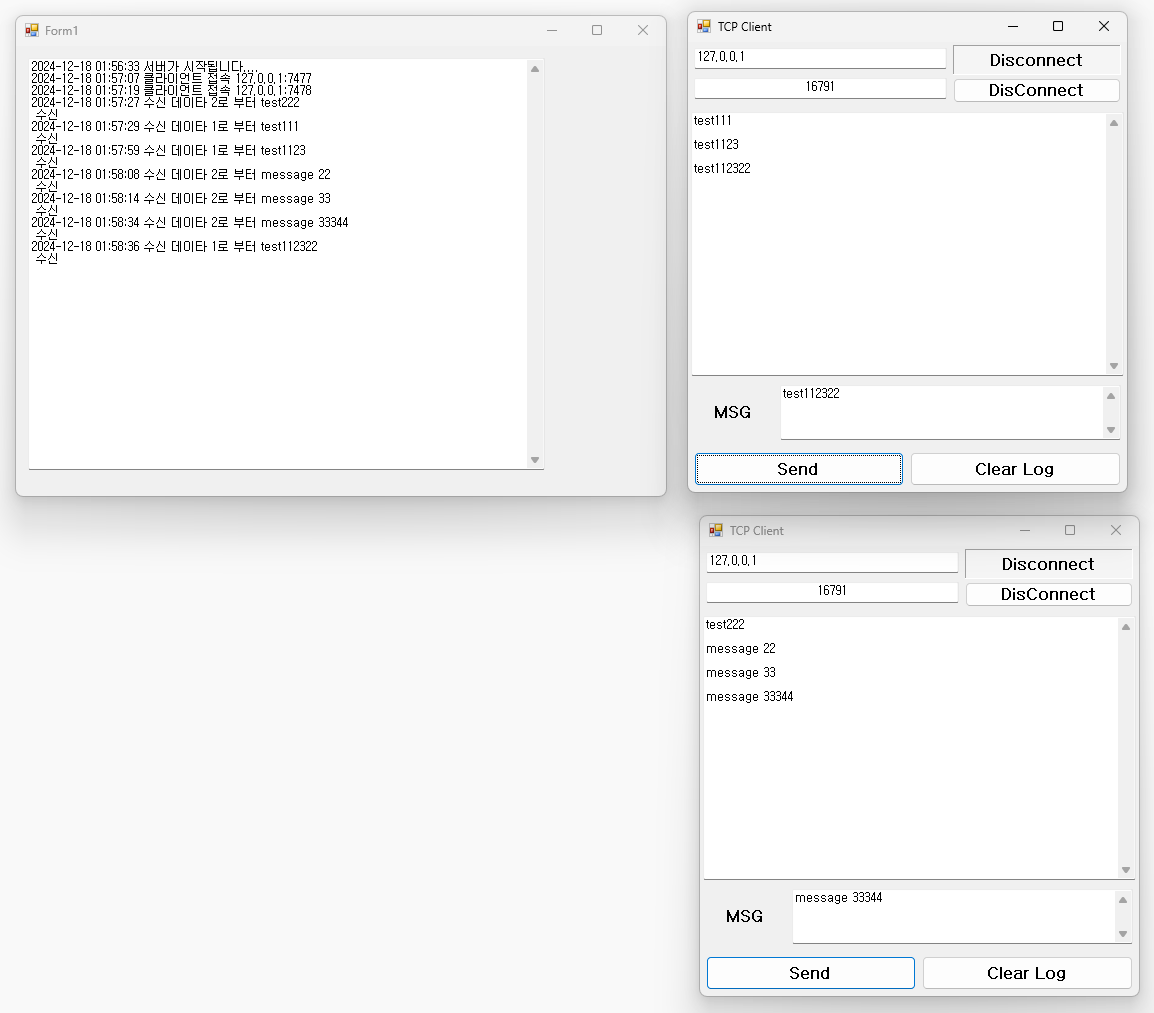
테스트를 하였습니다. 1개의 서버와 2개의 클라이언트가 연결되어 통신을 하였습니다.
간단하게 작성하다 보니 부족한 점이 많은데 몇몇 중요한 부분만 참고하시어 각자 발전시켜 쓰시면 되겠습니다.
여기까지 읽어 주셔서 감사합니다.
이만 포스팅 마치도록 하겠습니다.
감사합니다~
'개발' 카테고리의 다른 글
| C#으로 다중 접속 Tcp 서버 만들기 (70) | 2024.12.16 |
|---|---|
| C#으로 하는 TCP/IP 통신 -2- (79) | 2024.12.07 |
| MAUI NU1100 Error 대처 (168) | 2024.11.30 |
| .net 9.0 migration [.net 9.0 업그레이드] (15) | 2024.11.29 |
| .Net Conf 2024 @BMW 다녀왔습니다~ (103) | 2024.11.28 |